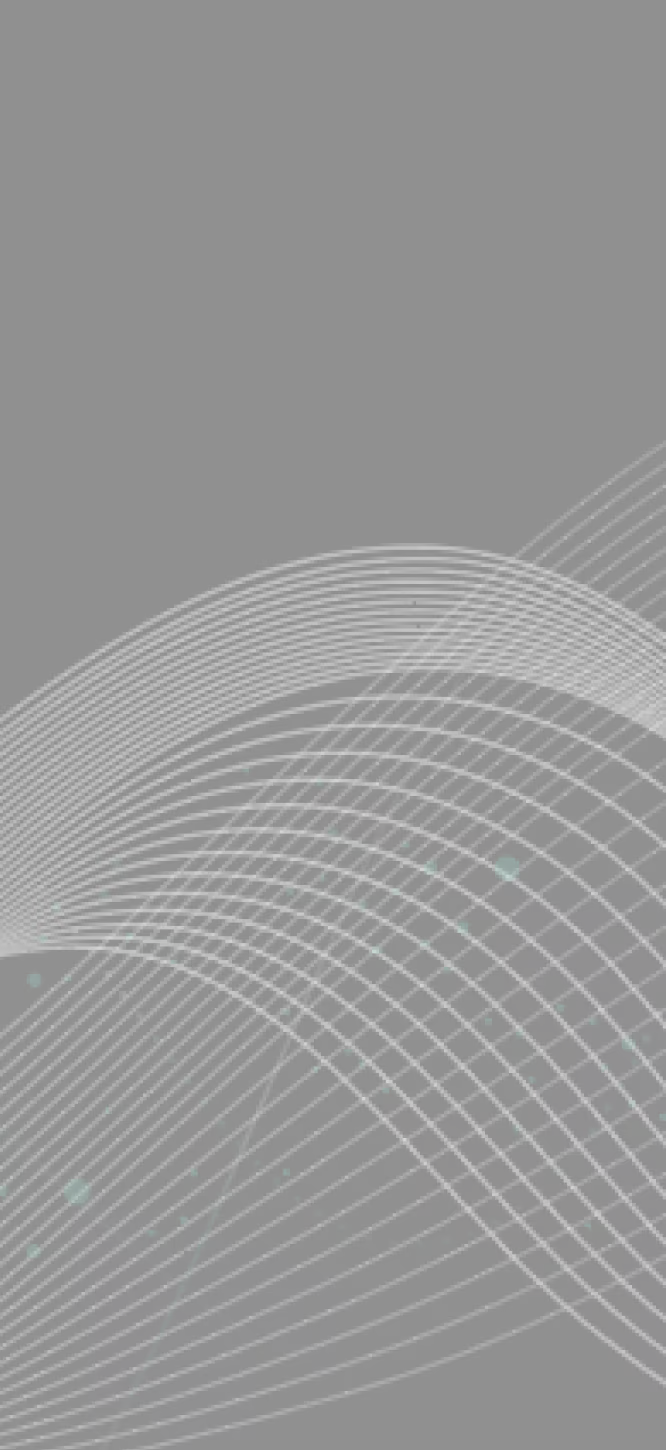What's Included?
While Tier 1 and some Tier 2 assets command Vero continuous vibration monitoring due to their high criticality, Tier 2 and Tier 3 assets—which may not be as critical but are still significant— are perfectly suited for route-based monitoring from maintenance personnel to facilitate the early detection of potential asset failures.
AssetWatch Collect provides you with the sensors, mobile app, software platform, expert insights, and dynamic ROI you need for success all in one subscription.
The modern mobile app easily captures vibration data from the provided wireless sensor test kit, improving efficiency of your routes and maintenance team from day one. The app includes easy step-by-step instructions with pictures showing sensor placement, so your team collects accurate, consistent data every time and from everyone. Our Asset Reliability Technicians will run the first several routes for you, or on a continuous basis if desired.
4-Pack Vibration Sensor Kit
Mobile App for Data Collection and AssetWatch Cloud Platform
CMMS Integration
Expert vibration analysis and real-time 2-way communication with a dedicated certified Condition Monitoring Engineer
In-depth root cause analysis and detailed corrective actions for your assets
World class analytics and dynamic ROI calculations for oil analysis, vibration, and temperature in the AssetWatch® cloud platform
How It Works
We uniquely provide the hardware, software and service for one low monthly price. Eliminate unplanned downtime and monitor your entire facility in one place with the holistic AssetWatch condition-based maintenance SaaS solution.




01 | Assess
Your dedicated Condition Monitoring Engineer (CME) will work with you to review your facility’s tier 2 and tier 3 assets. These assets aren't as critical as tier 1 assets, and therefore don't require the continuous data collection provided by Vero, but are still important to monitor for maintenance planning and reducing maintenance spend.

02 | Create
Your dedicated Customer Success Manager will coordinate with your CME and the asset list you provided in step 1 to build the Collect routes for your facility.

03 | Collect
Our Asset Reliability Technicians (ARTs) will run the first several routes for you, or continuously, if desired. The intuitive and modern mobile app has easy step-by-step instructions with pictures showing sensor placement on your actual assets that will be added after our ARTs run their initial routes. After this initial setup from the AssetWatch ART, anyone can run a Collect route, even with limited or no experience! Collect also gives you the flexibility to skip a reading or quickly take ad-hoc readings between scheduled routes.

04 | Analyze
The AssetWatch platform combines vibration, temperature and oil analysis data in one place, providing a comprehensive view of asset health for your entire enterprise, or single facility. Your CME is automatically alerted when readings are ready for analyzation and will provide detailed maintenance recommendations if an early fault is indicated.
.svg)
05 | Prescriptive Insights
Receive prescriptive insights and detailed corrective actions from the same dedicated CME also monitoring your Tier 1 assets and oil analysis.
A Deeper Look




Nationwide Support With A Local Touch
Proudly servicing all locations in the US & Canada
Multiple site visits per year included, ensuring fast, reliable service when you need it most
Professional install by our in-house Reliability Technicians
Our locally based Asset Reliability Technicians are strategically positioned across 83% of all major U.S. cities
Team of dedicated CAT 3 or 4 Vibration Analysts for each site included with program